 Documentation
Documentation
Our School Pages has standard email and privacy preferences boxes that allow users to choose how often they wish to be contacted and if they wish to be included in a printed school directory. These boxes show up when a new user is creating an account on your site through your Join Packet or First Day Packet. The default boxes looks like this:
You may modify which boxes to show for both categories.
In Admin mode, click Packets and choose Email Preferences.
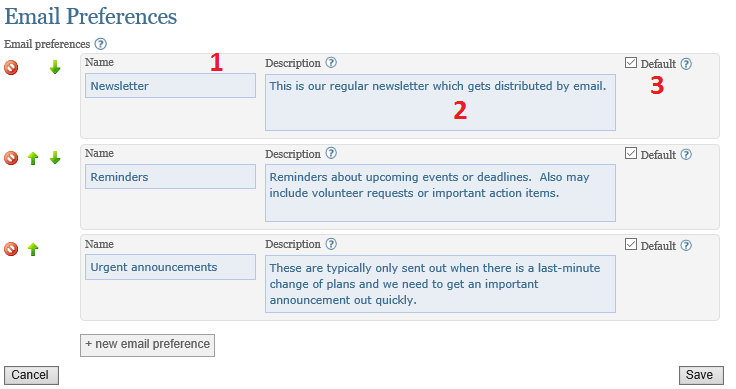
1 - Name - this is what will display in the list.
2 - Desciption - the text that will be shown to users when hovering over the icon by that option.
3 - Default - choose whether you'd like this option to be checked or unchecked by default.
You can use the green arrows to re-order options, add new email preferences, and the red delete icons to remove those you don't need.
Similar to Email Preference, you can customize which Privacy options to display to your users. In Admin mode, choose Packets and then choose Privacy Preferences.
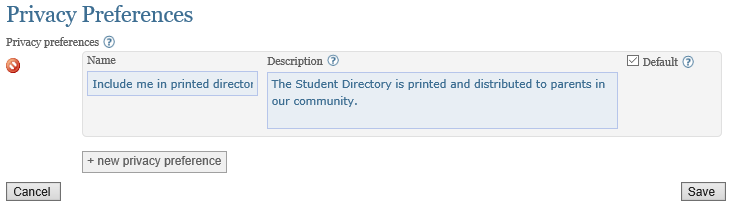 Same fields and abilities apply as Email Preferences above.
Same fields and abilities apply as Email Preferences above.
Both Email and Privacy Preferences are stored for users and you may use them in reports to identify the choices that your users have made. It is up to you to apply these choices as offered. For example, if you use a "Include me in Printed Directory" privacy preference, you will need to use a Users report filtered on this option in order to ensure those who checked it off will not be included in your printed directory.