 Documentation
Documentation
An Event registration report is used to track all users that have signed up for an upcoming event.
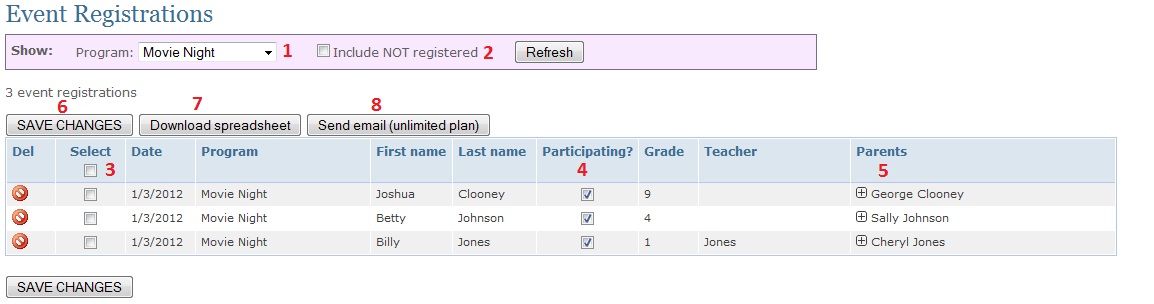
| 1 | Program | Select the associated program for the event. |
| 2 | Include NOT registered | Check this box if you would like to see children's names listed when the parents' have specifically chosen for their child to not participate in a program or if a parent went through the registration portion of the process but never authorized their child's participation. |
| 3 | Select | A check in the box at the top of the column in the blue row will select all the users listed in the column below. A check in the box along side an individual order date, will select only that row's order. |
| 4 | Participating? | Uncheck this box if a child is no longer participating in the event. |
| 5 | Parents | Lists the parent's name that registered the child. Press the  button to display the parent's email address. button to display the parent's email address. |
| 6 | Save changes | Press this button to save any changes made to this screen. |
| 7 | Download spreadsheet | A report will be generated with all the items seen on the screen above and also include both parents' phone numbers (home and cell) and emails. |
| 8 | Send email | An email will be sent to all users that have a check in the Select column. |