 Documentation
Documentation
The OSP will login to memberplanet.com on your behalf to upload membership data. When you meet issue, it could be because memberplanet.com side is doing some maintenance, or memberplanet.com updated their pages and it breaks OSP code to parse info.
And sometime there do have issues on memberplanet side which only happen on certain admin accounts. Please note you don't need to use same login as the OSP. If you have another admin account on memberplanet which doesn't have issue open below pages, you can use that account in the dialog of Extra --> Upload.
Please try to login to memberplanet.com directly and see if you can view/update membership data there.
if you can successfully login to memberplanet.com, please visit
https://www.memberplanet.com/Groups/GroupHome.aspx and make sure you can see something like
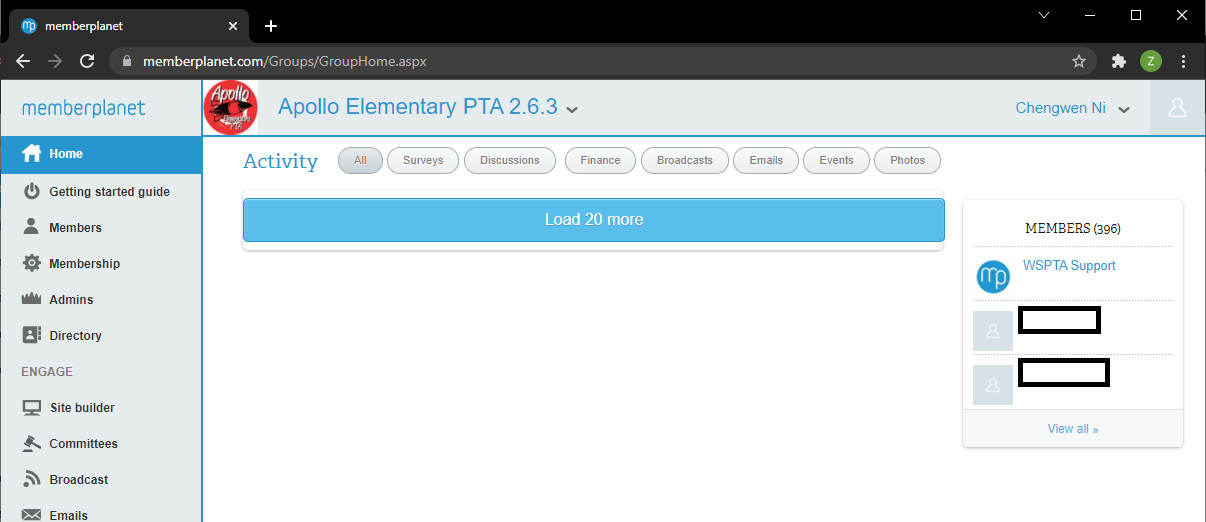
If not you may need to contact memberplanet.com support to figure out why.
One common issue PTA admins met is they are redirected to https://www.memberplanet.com/Groups/MyGroupsNew.aspx (check the browser address bar) which is a blank page. If that is the case for you, you need to contact member planet support to fix the issue for you so you become the "actual" admin for the PTA groups. One possible cause is the account is somehow in bad state or there are actually two duplicated account with same email. Either cases you need to contact member planet support to find out why and fix the issue.
After login, please visit below pages and see if they can load properly and looks like image below. If there are errors then the issue is likely on memberplanet.com side. Else please contact info@ourschoolpages.com for help.
On group home page, click the "View all" button
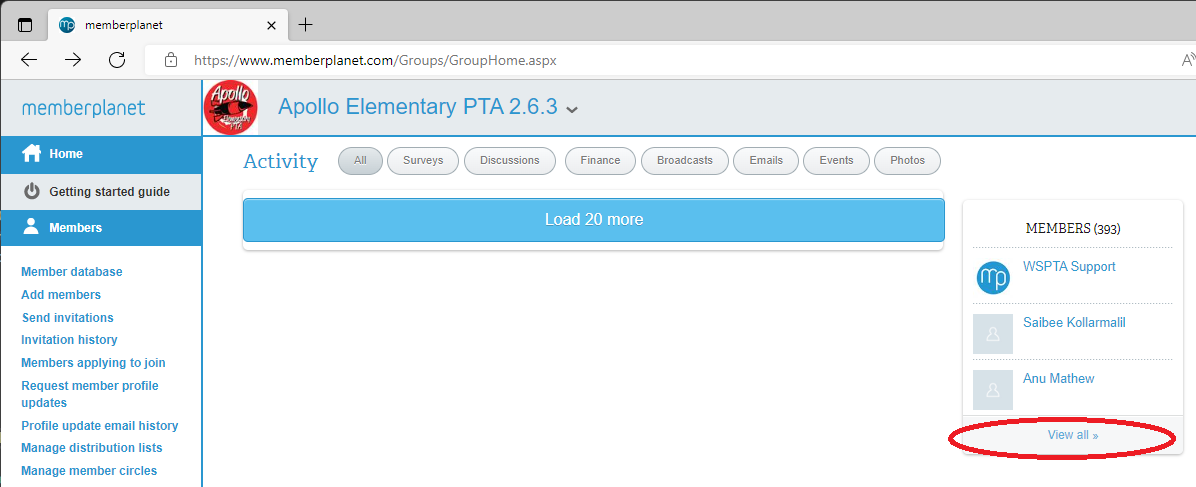
It should bring you to MemberInformation page.
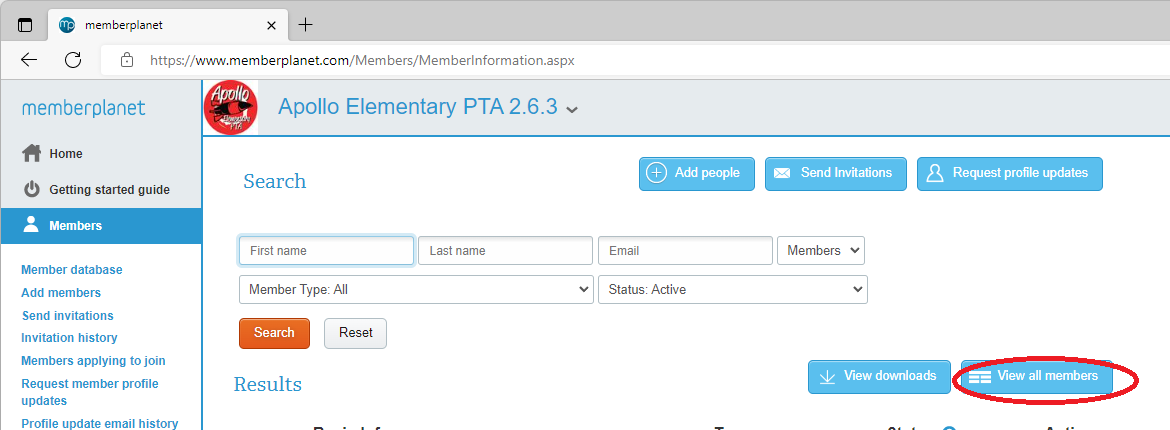
Click the "View all members" page, it should take you to the MemberInfoRoster page.
1. https://www.memberplanet.com/Members/MemberInfoRoster.aspx
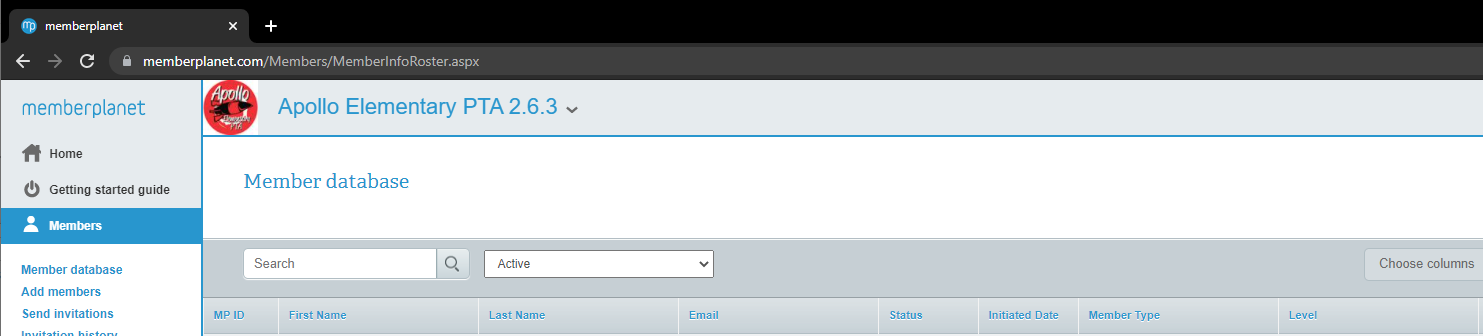
This is the page OSP used to get existing membership information.
If the above MemberInfoRoster page is not working, you can try to select the "use v2 page" option in upload dialog and OSP will try to use the MemberPlanet v2 page to get members. This is what V2 page looks like. Please make sure you can get page properly.
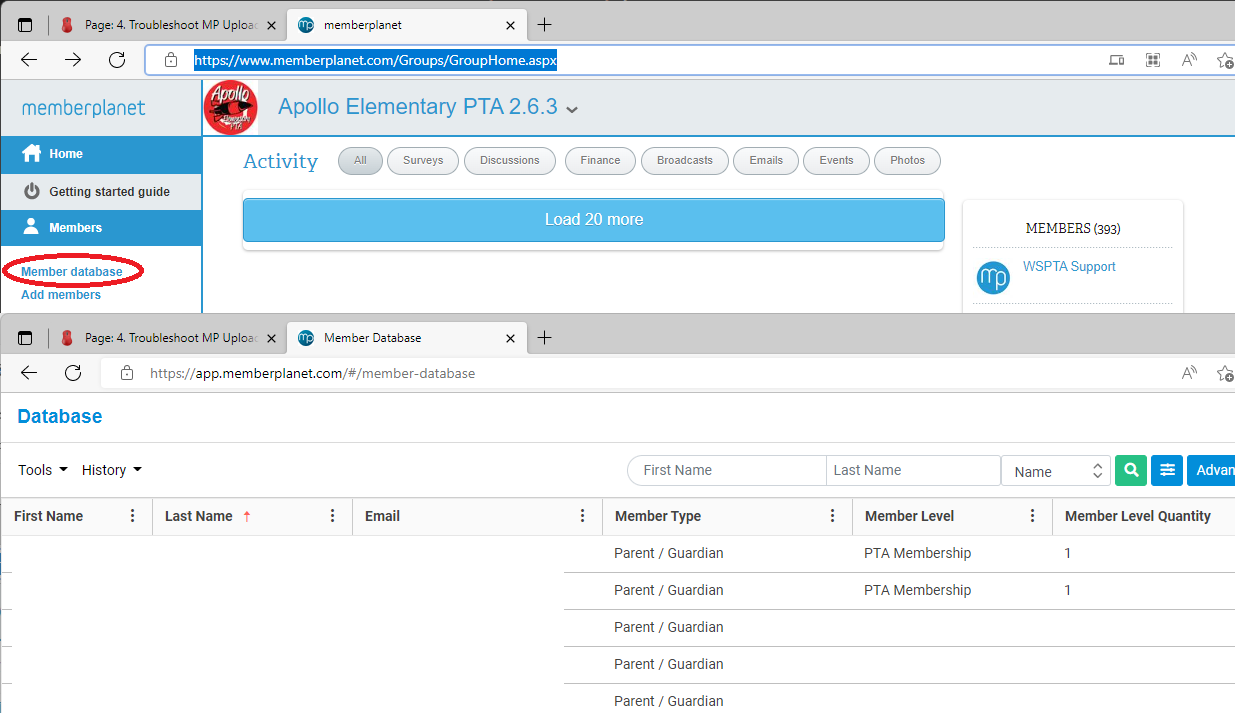
2. https://www.memberplanet.com/Members/QuickAddMembers.aspx
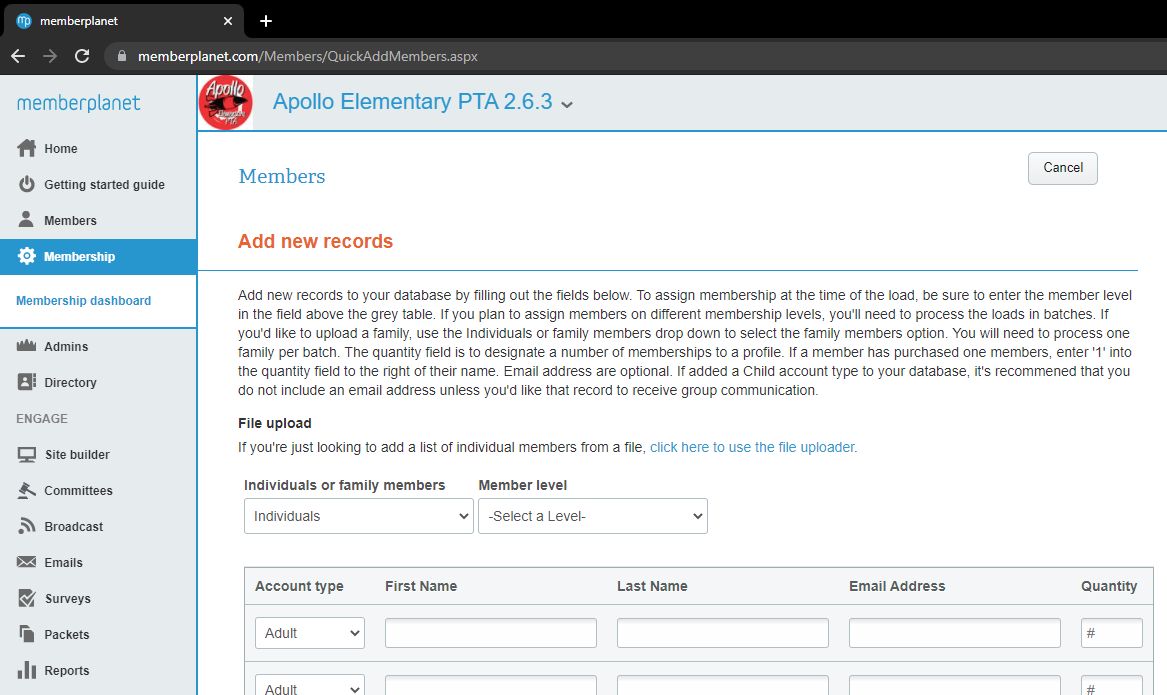
This is the page OSP used to add new member.
3. https://www.memberplanet.com/Members/MemberInformation.aspx
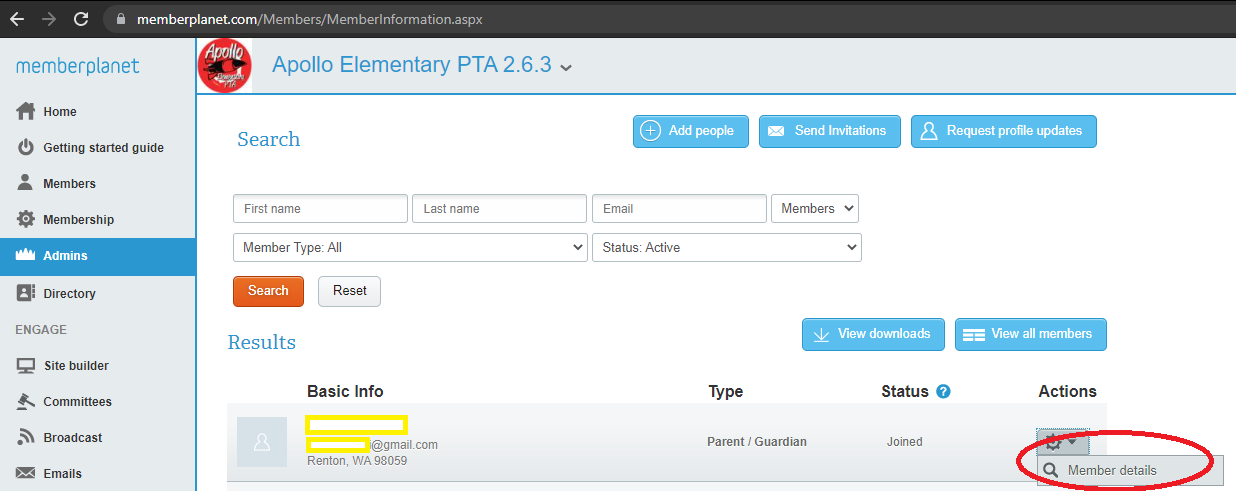
This is the page OSP used to update existing member. Click on "Member details" and see if you can get to this page
4. https://www.memberplanet.com/Members/MemberDetails.aspx and see if you can edit Membership Level
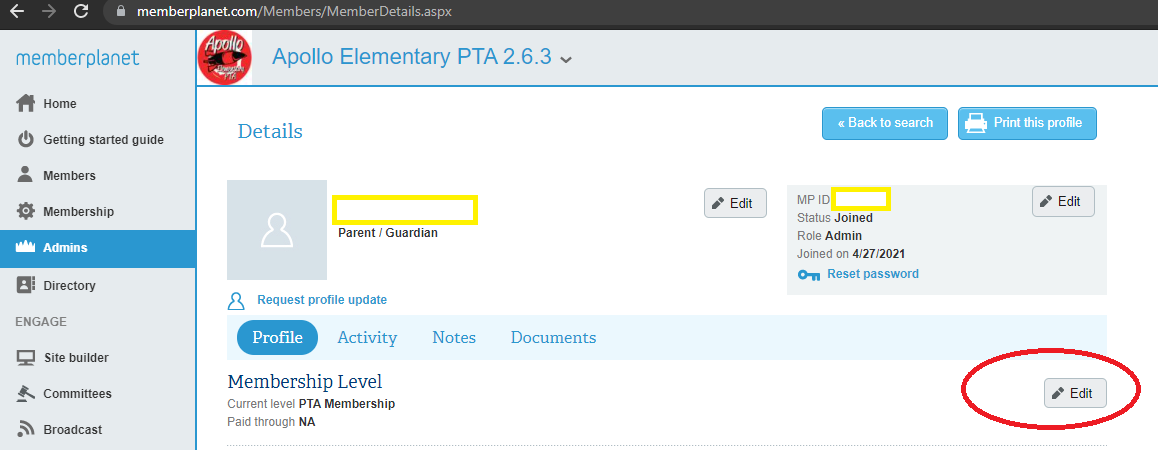
If you see 0 record found. this can mean OSP failed to create the record. Please help to check if the user name contain some special chars. For example, as of 09/13/2022 memberplanet doesn't allow "LastName, OT" as last name.
If you see > 0 record found, this means there are duplicated users on MP side and OSP doesn't know which user to update. Please login to MP directly using https://www.memberplanet.com/Members/MemberInformation.aspx
Search by email and confirm if this is indeed duplicated user record on MP side. If so please fix the duplicates by removing extra entries on MP side. Note you may need to change to "Status: All" to find the user, the link by default only search Active users.
if you repeat see > 0 record found error for same user, please completely remove all entries and re-upload.
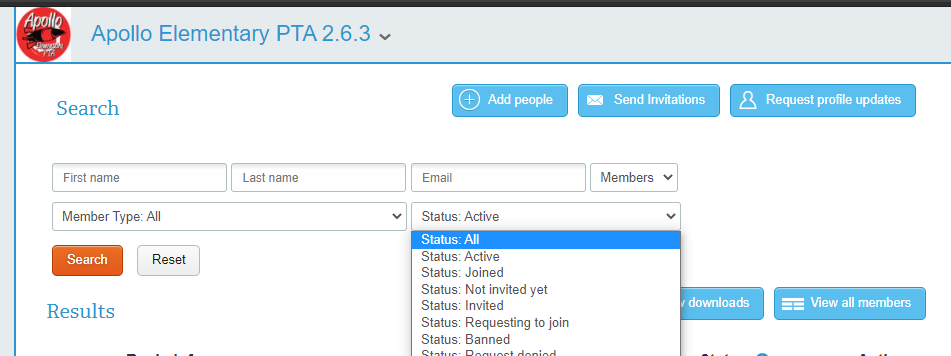
You can remove the member using the Actions Button in search results.
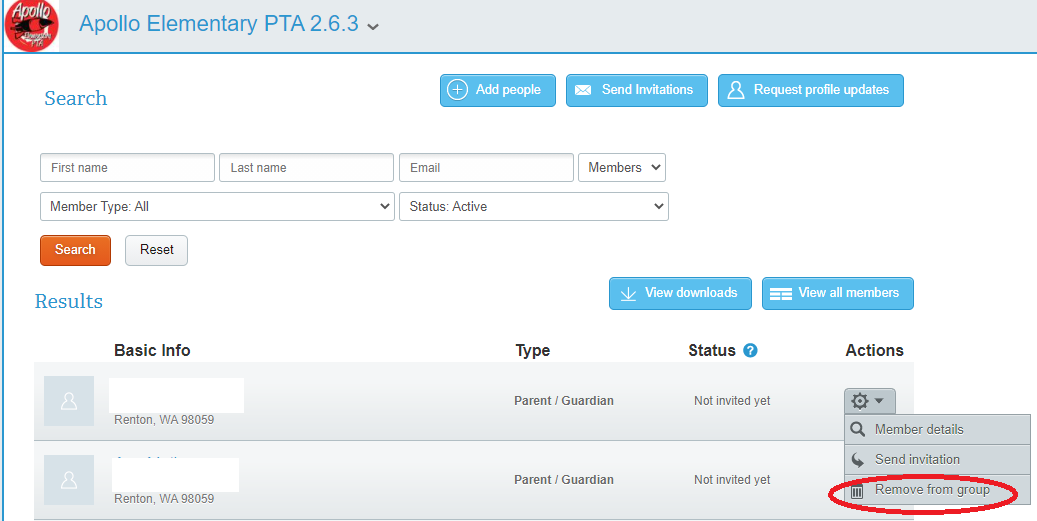
Note you can also use the new Member database UI from MP to search and delete, they should also work. OSP hasn't update to use the new UI yet.
The upload process is shared and there should only be one admin to use the feature at a time. Else there could be race condition and multiple duplicated records may be created on MP side. If you only see the "Refresh" button, please make sure no other admin is also doing the upload. That can also be result from some previous abandoned session. If you are sure no other admin is running upload, you can click the "Refresh" button to restart.