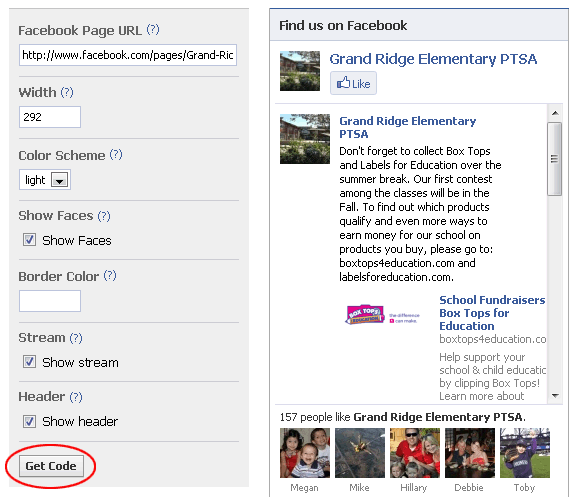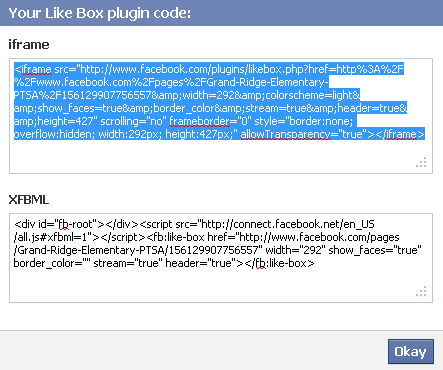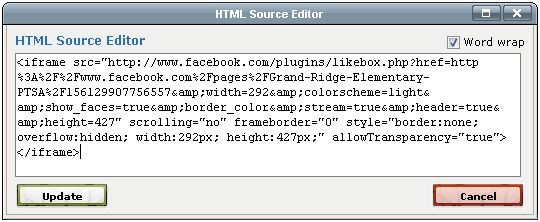Add Facebook plugins to your page
Many schools and PTAs have their own Facebook pages. You might have a Facebook page for your organization, or even for a specific event that your organization is hosting. You can link your Our School Pages website to your Facebook page. This way, users on your website can easily "Like" your Facebook page or see the Facebook activity stream, without leaving your website. To do this, follow these simple steps:
- Find the URL for your Facebook page, and copy it. You can do this simply by visiting your Facebook page, and looking in the address bar of your browser. For example, the URL of Grand Ridge PTSA's Facebook page is:
http://www.facebook.com/pages/Grand-Ridge-Elementary-PTSA/156129907756557
- Then, visit this page about Facebook social plugins. Figure out which social plugin you would like to include on your website. You can have simple plugins, such as a basic "Like" button, or fancier plugins including a full activity stream. If you're not sure which plugin to choose, the Like Box is a nice plugin to start with.
- Fill in all of the fields required in order to generate the plugin. If you see a field titled Facebook Page URL, you can enter the URL of your Facebook page that you copied in the first step.
- When the plugin preview on the right looks the way you want, click the Get Code button.
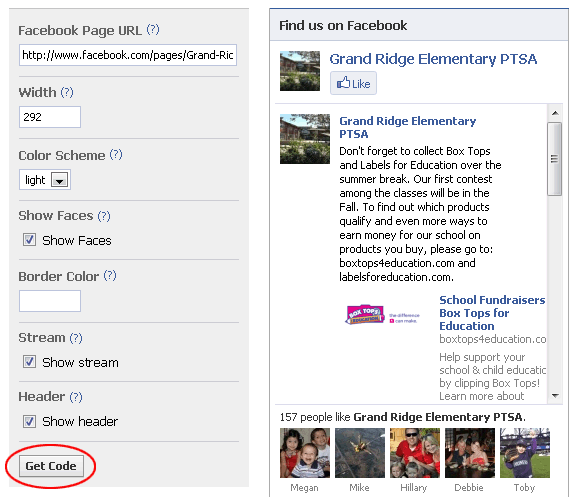
- Copy the code in the iframe box, and click the Okay button.
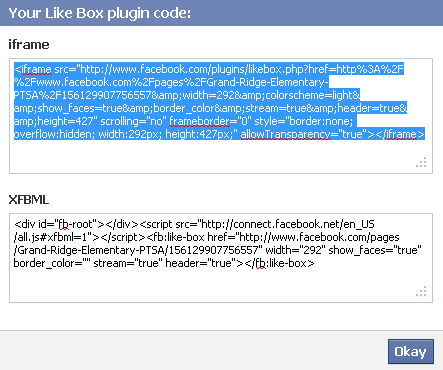
- On your Our School Pages website, create a custom page. You can do this by signing in as the Admin, going to your Pages page, and clicking the +new page in folder button on the folder you wish to use.
- Give your new page a name, and click the Source Code button ("< >") in the main editor window.
- Paste in the iframe code that you copied from Facebook, and click Update.
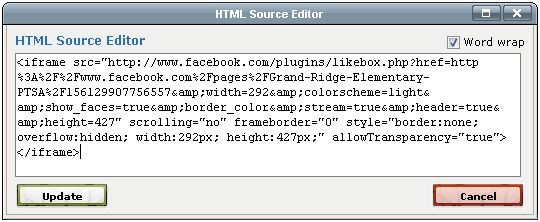
- Save your page, and voila! You now have Facebook buttons on your Our School Pages website!

- Note: You have just created a page on your Our School Pages website, but for your visitors to be able to get to your new page, you will need to link to your new page from the menu system, an announcement, event, article, or from another page.
 Documentation
Documentation