 Documentation
Documentation
By default, any document that you upload to your Our School Pages website is publicly available. This means that anybody in the world can access your document. Even if you don't explicitly include a link to the document from your website, it may be possible from someone to find and access your document. They would simply need to guess the folder name and document name you used, and eventually after enough guesses, somebody could discover your document.
If you are posting documents to your website that contain sensitive information, then you should restrict access to those documents by marking them as Restricted. To do this, follow these steps:
![]()
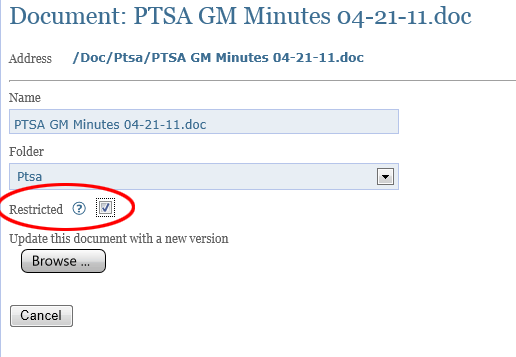
What this does is it makes the document available only to those users who have accounts on your website, and have been marked as Authorized on the Users page. This means that users will need to sign in to the website using their email and password in order to access the document.