 Documentation
Documentation
Once you have uploaded your documents, there are several ways to make the documents available to your visitors.
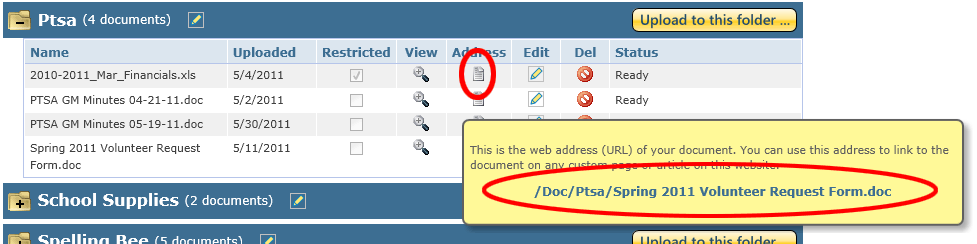
http://lakesidepta.ourschoolpages.com/Doc/Ptsa/Spring 2011 Volunteer Request Form.doc
If you have uploaded several documents to a folder, you can create a page on your website containing links to all of the documents in that folder. Of course, you can do this manually by creating a custom page, and then inserting links to each document individually. But there is an easier way to accomplish this. The website address /Docs/FolderName will lead your users directly to a built-in page that shows all of the documents in that folder. For example, to display all of the documents in the Ptsa folder, we simply need to add a link (somewhere ... in an announcement, article, the menu bar, etc.) to this address:
/Docs/Ptsa
When the user clicks on that link, he/she will end up on a page that automatically lists all the documents in that folder, with links to those documents.
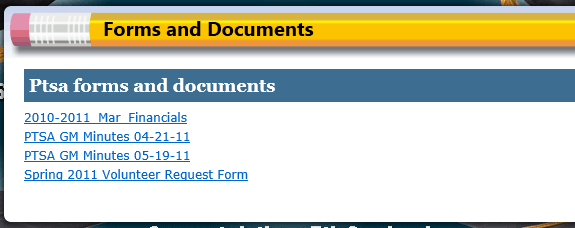
The formatting of this page cannot be changed. If you would like to customize the appearance of this page, you will need to create your own custom page, and individually include links to the documents.
If you would like to make all documents from all folders available to your visitors, you can simply create a link with the address /Docs. When the user clicks on that link, he/she will end up on a page that automatically lists all the documents in all of your folders.
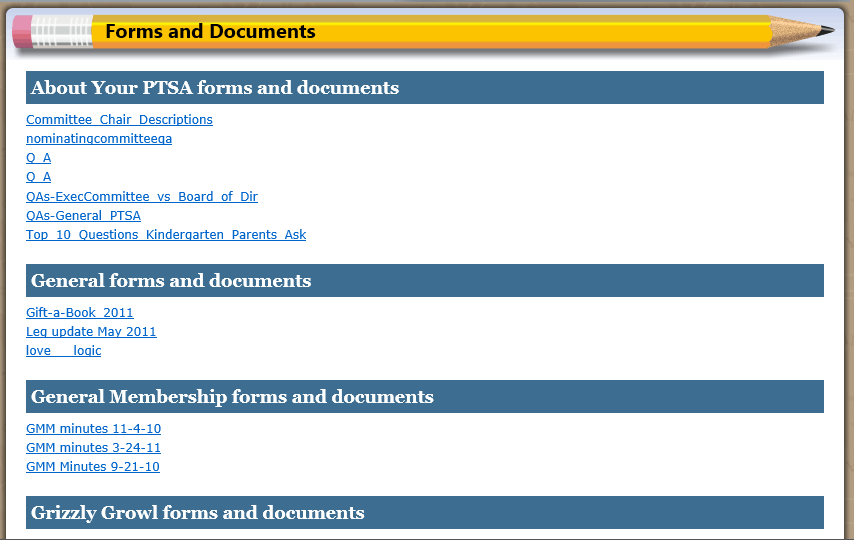
The formatting of this page cannot be changed. If you would like to customize the appearance of this page, you will need to create your own custom page, and individually include links to the documents.