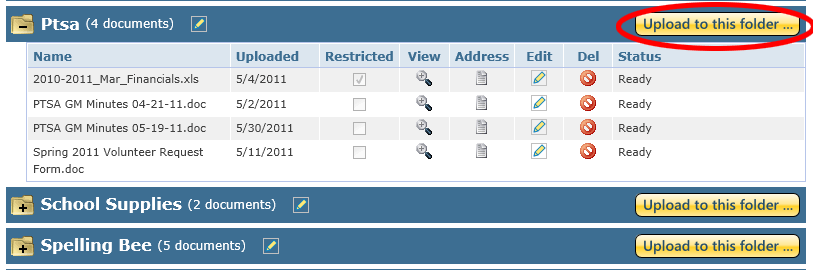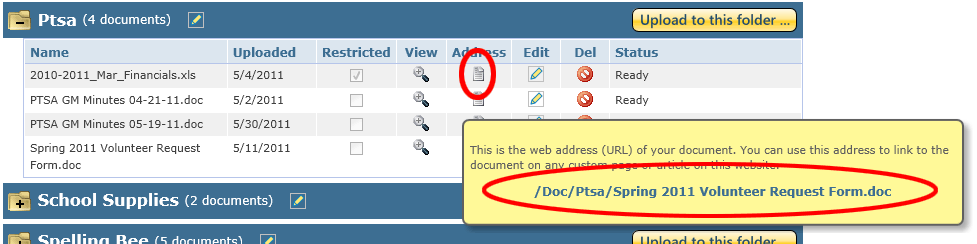Upload documents
If you have PDF, Word, Excel, or other types of documents, you can upload them to your website, and make them available to your visitors. To upload one or more documents to your website, follow these simple steps:
- Sign in to your website as the Admin.
- Go to your Document library.
- Choose an existing document folder, or create a new one. Document folders are a way for you to organize your documents, in case you have many documents.
- Click the Upload to this folder ... button. Then choose the document(s) on your computer that you would like to upload. Note that you can select multiple documents in order to upload them all at once.
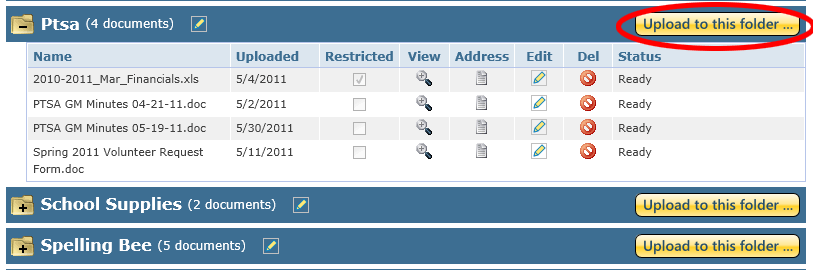
- After the upload is complete, make a note of the Address of the document(s) you are interested in. You will need the address in order to link to the document and make it available to your visitors through the website. To find the address, simply hover over the icon in the Address column.
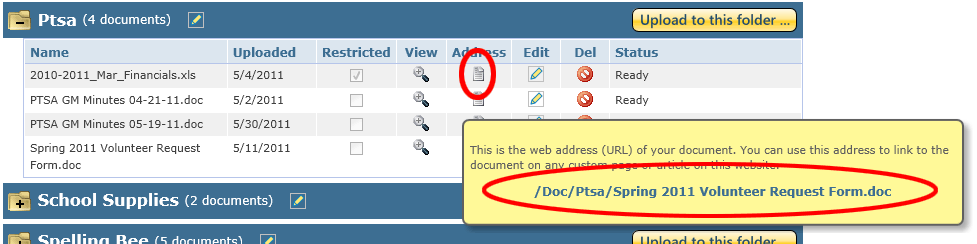
- Note that the address works fine when you need to create a link anywhere on your Our School Pages website. In order to create a link to the document from a different website, or from within an email message, you would need to prefix the given address with your website's domain name. For example,
http://lakesidepta.ourschoolpages.com/Doc/Ptsa/Spring 2011 Volunteer Request Form.doc
 Documentation
Documentation