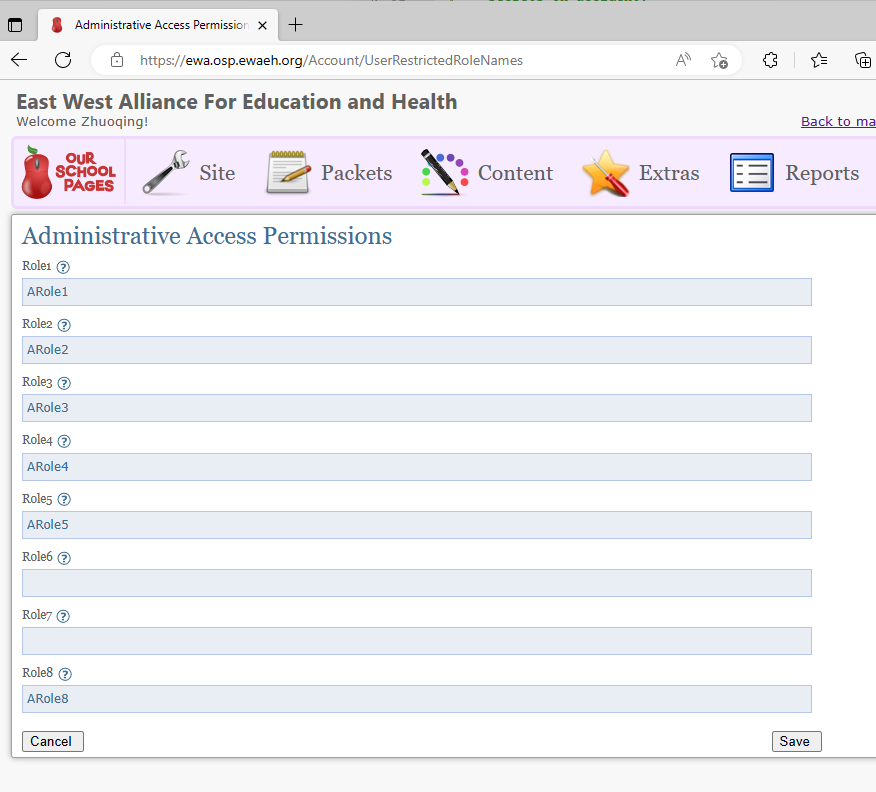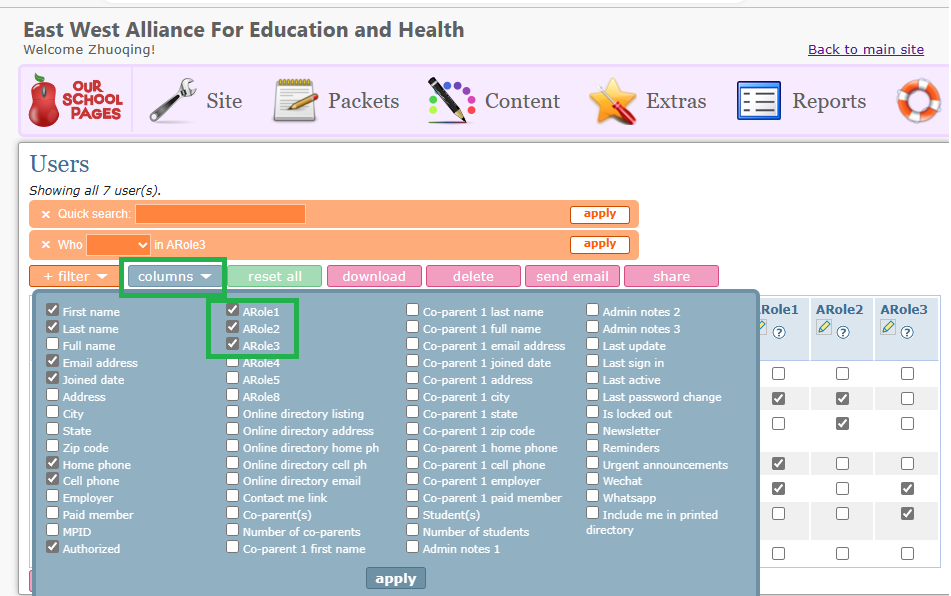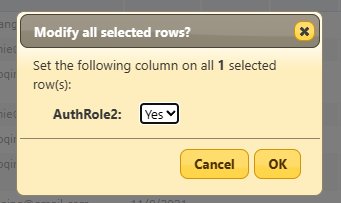Custom User Role access
There are now Additional user role available to control access to Pages/Images/Documents/Packets/Events/OnlineDirectory
To setup some custom flags, use Site -> User Custom Auth Roles.
There are 8 roles to use. Note the Name is just the display name of the role. Change the name won't change underline role. Set the name to be empty will hide the role from being displayed in admin UI, how it will still be used for access controls.
To set the flag for users, Visiting REPORTS-> Users, use the column filter to make those column visible and check the rows to modify, and click on the edit icon on column headers to assign/remove user from roles, just like edit existing Authorized flag.
Note the RoleName displayed here is the internal name of the role, it will not match the custom name in the column header and it is a known issue.
 Documentation
Documentation