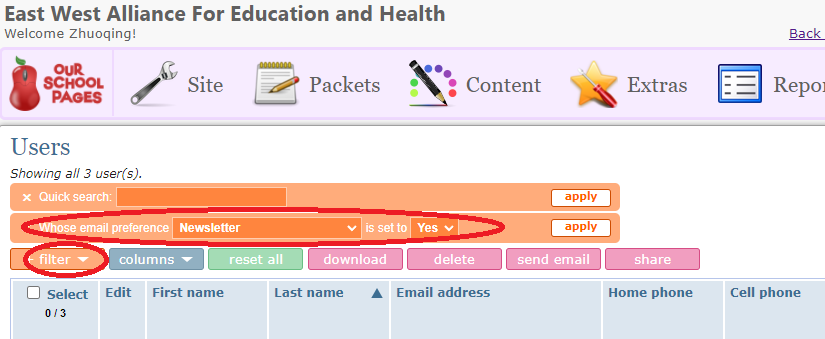Send email to users
Sending an email
- From the Admin side of the site, under the REPORTS heading, select Users.
- Under the Select column (see below), choose the users to whom the email will be sent (by default, all users will be selected). Users may not want to receive emails. Please use filter option to select users who are Ok to receive emails
-
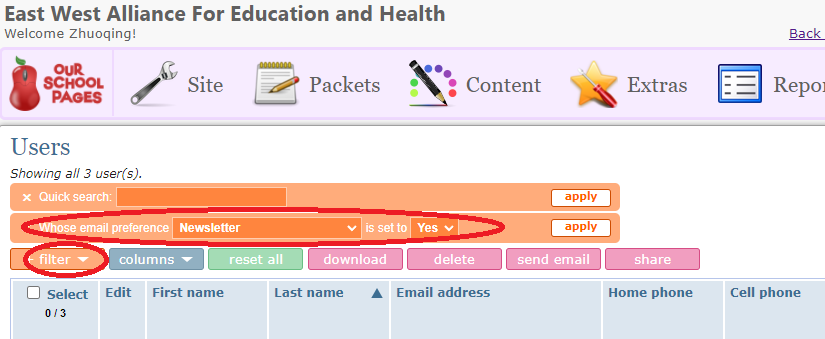
- Click the button that reads Send Email
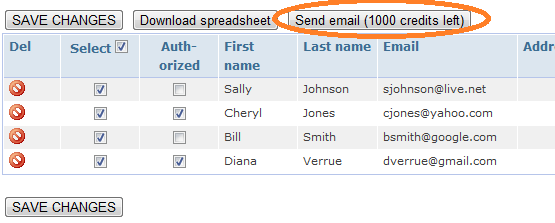
- If you would like to include images in your email, they must first be uploaded to your Image Library. Once the images are in your Image Library, embed the image into the email using the full address of the image.
- Compose your email and press Send. Be patient after pressing Send, as sometimes it can take a couple of minutes.
- When users respond to the email, the responses will go to the email address that you have specified as the Web Master contact email in your Basic Settings.
Email credits
All Our School Pages customers get 1000 email credits included with every yearly subscription. A single “email credit” gives you the ability to send a single email to a single person. So with 1000 credits, you could send one email to 1000 users, two emails to 500 users each, or four separate emails to 250 users each, etc. If you run out of credits, you can buy additional credits at $10 per 1000 credits. Credits can be purchased in multiples of 1000 at any time, and can be used at any time.
We also offered an unlimited email option, which gives you the ability to send as many emails as you like to as many people as you like, for a period of one year.
Tips
Here are some tips for success when sending emails through your Our School Pages website:
- It is recommended that you include yourself on every email that gets sent through the site. This way, you have a copy of the email for your own records.
- Verify that you have enough credits in your account before you spend time authoring your email. Emails that have been authored but not sent are not saved for you. So, once you navigate away from the page, the email contents are gone. Be careful not to lose your valuable work.
- Generally speaking, applying a lot of fancy formatting and layouts (columns, tables, shading, etc.) is not a good idea for emails. Email clients (the software people use to read their email) varies widely in terms of their support for HTML. Even though the email may look great when you compose it, it may not look right when your users actually receive it.
 Documentation
Documentation