Change password or email
Users of your Our School Pages website can change their own email addresses or passwords associated with their accounts. To do this, they should follow the instructions below:
- Go to My Account located on the menu bar on your main site. If you do not have a My Account option on the menu, then the website administrator needs to add it.
- Click on the Edit icon next to your name.
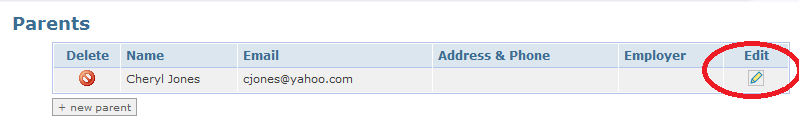
- Click the Change button next to Password or Email.
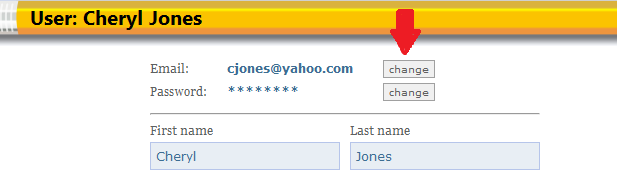
 Documentation
Documentation