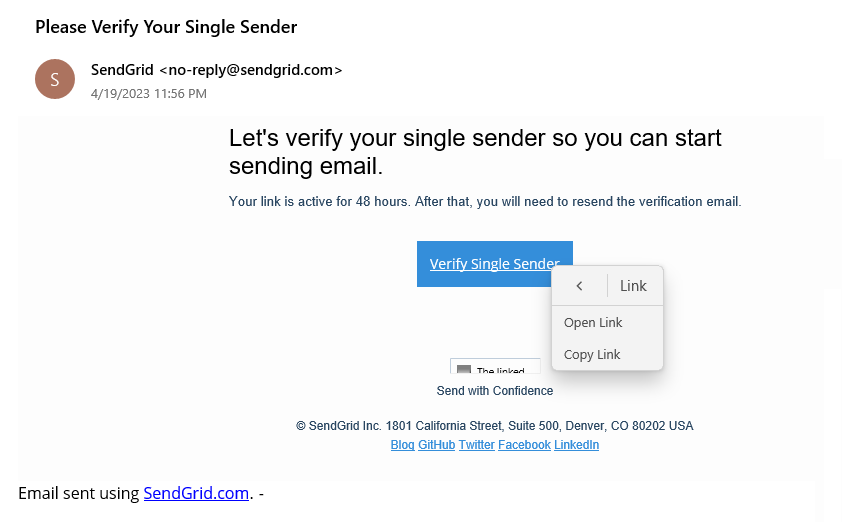Documentation
Documentation
If you don't yet have a custom domain and simply just want to validate single email, you can use sendgrid single sender email validation so that OSP's sendgrid account can send email on your behalf. Please note that if you are using some personal email services like @hotmail.com, @gmail.com etc those are not recommended since your messages will likely fail a DMARC check. @yahoo.com email is not allowed as their DMARC policy forbids other service to send on behalf of them. For more details check sendgrid doc.
After the emails validated you can disable the "SendEmail From OSPNoReply Address" option in your site basic settings. (Note the option goes into effect after 04/30/2023).
Note Microsoft and google both provide free email service to nonprofits.
To add a new email to validate, use the Site -> Sendgrid Email Validation menu, which brings you this UX. Click the "+ new email or resend validation email or submit validation link" button at the bottom,
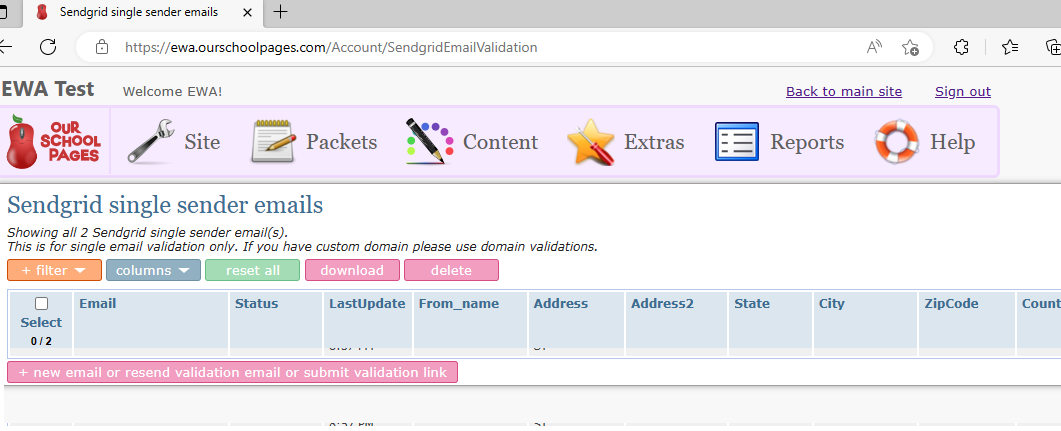
It will enter the common page. To add new email, leave the "ValidationLink From sendgrid" field empty, fill other fields and click save. An entry will be created, and sendgrid will be sending you a validation email which contains the link you'll need to submit in same dialog.
Note if one email is already entered (and possibly already validated) by another PTA, then you'll not be able to use it as safety measure. If you do want to share same email, please contact us and we can add it from the backend to your PTA.
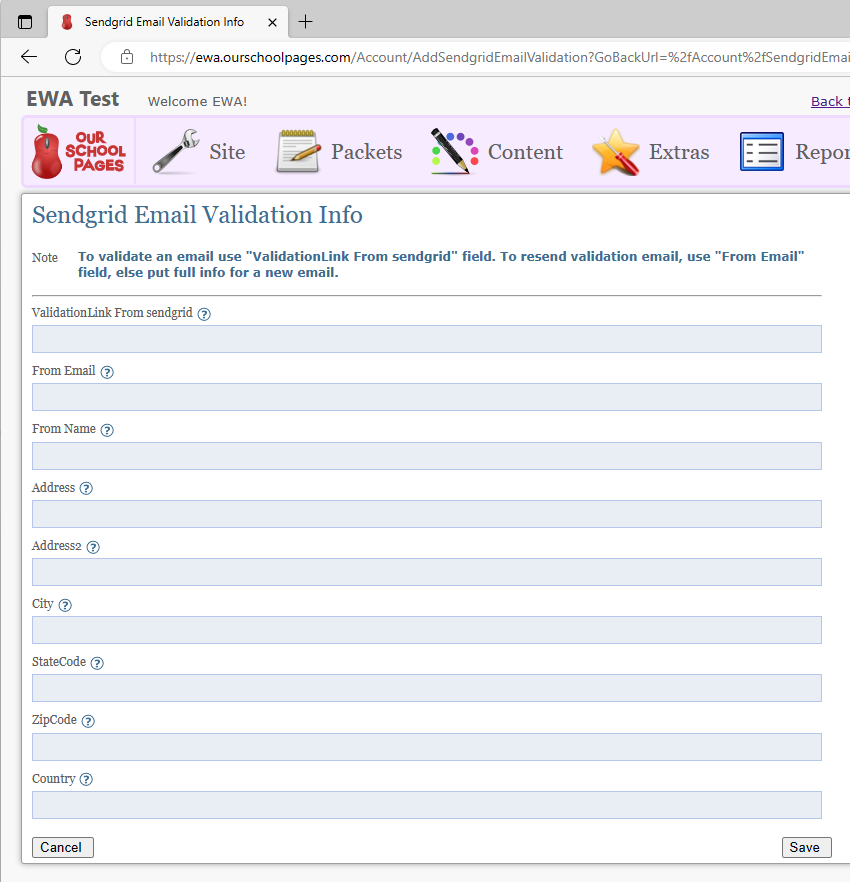
The sendgrid email sent to you will have a validation link and OSP need the link to get permission to send email using your email address. Copy the link, go back to the UX above, and put the link in the "ValidationLink From sendgrid" field, leave all other fields empty. The email address should then be validated in OSP's sendgrid account and OSP is now good to send email on your behalf. If you click the link and it will bring you to sendgrid website in the browser, copy the full link from browser address bar, that works too.
If you need to re-send the validation email, use same UX above, just put in the email address field and click save, it will trigger another validation email.