Customize check writing instructions
You can customize the specific instructions that are shown to a user when they choose to pay for items by check. To do this:
- Start on the Admin side of your site.
- Under PACKET SETTINGS, select Packets.
- Select the packet you wish to modify. For example: Join, First Day Packet and select the Edit button on the far right hand side.
- At the bottom of the display you will see a Payments page which also has an Edit button on the right hand side.

- Click the Edit button and modify the wording for the Check Writing Instructions.
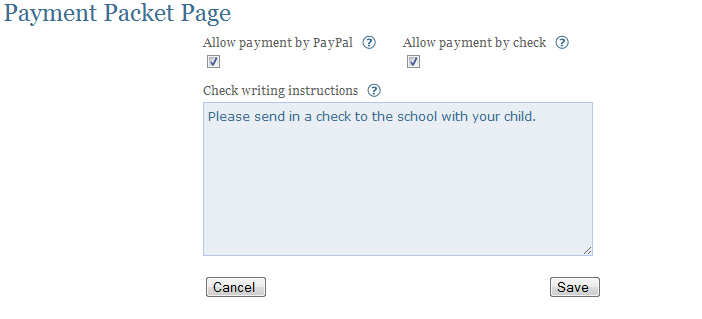
- Click the Save button at the bottom.
 Documentation
Documentation