 Documentation
Documentation
The menu system consists of the vertical bar that appears on the left side of your website. It contains several menu items, and each menu item is linked to a particular page on your website or an external website. Your visitors can look through the menu items, and when they choose one, their web browser will take them to the desired page. It is generally useful if every page on your website is represented by a menu item, so that your visitors can find anything they need and get to it easily.
Every menu item has a Target address. This is the address of the web page to which the menu item will lead the user when clicked. The address can refer to a page on your own Our School Pages website, in which case you can omit the first part of the address up to and including the domain name (e.g., http://lakesidepta.ourschoolpages.com/Page/Pta/BoardMembers). The address can also refer to a page on an external website (e.g., http://google.com). More information about target addresses can be found here.
The menu system contains two basic kinds of menu items: top level menu items, and sub menu items.
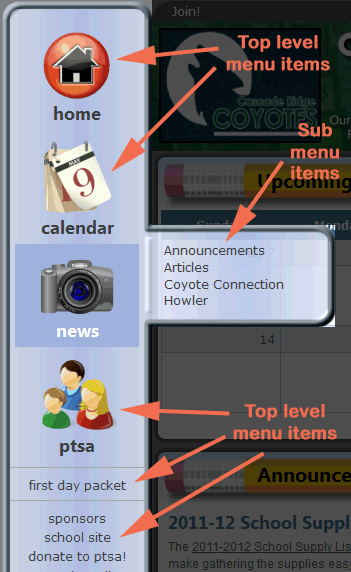
The top level menu items are those that are visible all the time because they appear directly on the vertical bar. Sub menu items are associated with a particular top level menu item. The sub menu items appear only in a fly out box, when you hover over that top level menu item. It is not required that all top level menu items have sub menu items.