 Documentation
Documentation
Should you choose to add additional administrators to your site, you will need to follow the steps below.
Don't forget to click the "+add" button and "Save" button.
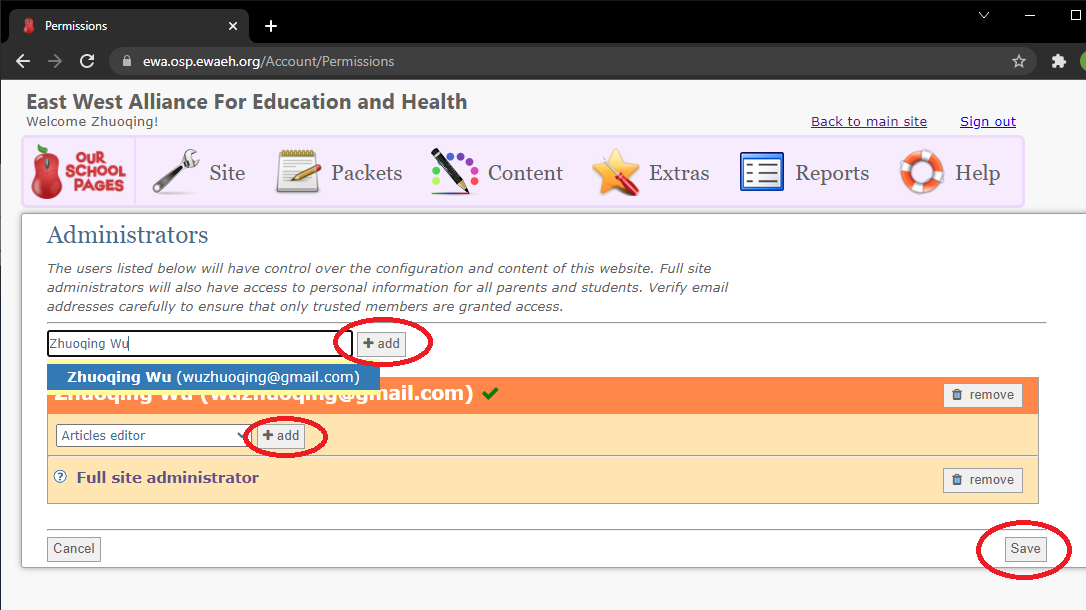
Please note there may be other roles not listed here. The role name should be clear enough to indicate what they do. Please reachout to support if you need more details.
| Name | Description |
| Full site administrator | This person has full control over all aspects of the website. There must be at least one "full site administrator" for every website. A "full site administrator" is the only person who can add/remove other administrators and change their permissions. In addition, only a full site administrator can configure a website's basic settings, appearance, and online payment settings. |
| Articles editor | This person has the ability to create new articles as well as edit or delete any existing articles. |
| Calendar events editor | This person has the ability to create new events on the calendar as well as edit or delete any existing calendar events. |
| Menu system editor | This person has the ability to edit the menu system. |
| Home page editor | This person has the ability to change the layout of the home page as well as edit the custom content section on the home page. |
| PTA membership manager | This person has the ability to connect to the state PTA database and upload member information to the state. |
| Products editor | This person has the ability to create new products as well as edit or delete any existing products. |
| Volunteer positions editor | This person has the ability to create new volunteer positions as well as edit or delete any existing volunteer positions. |
| Packets Editor | This person has the ability to edit/create the configuration of the packet(s). |
| Custom page editor | This person has the ability to create new custom pages as well as edit or delete any existing custom pages. |
| Reading log programs editor | This person has the ability to edit the configuration and settings for the reading log program(s). |
| Document library editor | This person has the ability to upload new documents as well as edit or delete any existing documents. |
| Image library editor | This person has the ability to upload new images as well as edit or delete any existing images . |
Please note that after these steps are completed the new administrator will have full access to the website. (At this time the ability to tier administrative capabilities is not available. However, at some point we hope to add that feature.)
Note: Use this same page to remove someone as an administrator.